The Mercedes-Benz 12V battery is essential for starting the engine and powering electrical systems. A “See Owners Manual” warning often indicates issues with battery charge or related systems‚ prompting further inspection or professional assistance.
1.1 Importance of the 12V Battery in Mercedes-Benz Vehicles
The 12V battery is a critical component in Mercedes-Benz vehicles‚ essential for starting the engine and powering electrical systems. It supports the vehicle’s advanced electronics‚ including safety and comfort features. A malfunctioning battery can disrupt these systems‚ leading to warnings like “12V Battery: See Owners Manual;” Proper maintenance is vital to ensure reliable performance and prevent issues that could leave the vehicle inoperable. The battery’s health is closely monitored by the vehicle’s computer‚ making it a key area to address when such warnings appear.
1.2 Overview of the “See Owners Manual” Message
The “See Owners Manual” message related to the 12V battery signals potential issues with the vehicle’s electrical system. This warning often appears when the battery charge level is low or when the system detects irregularities in power supply. It may also indicate faulty alternator performance‚ loose connections‚ or aging battery cells. While the message doesn’t always mean immediate danger‚ it serves as a prompt to investigate and address underlying problems to prevent more severe complications‚ such as sudden power loss or system failures while driving.

Understanding the “12V Battery: See Owners Manual” Warning
The “12V Battery: See Owners Manual” warning indicates potential issues with the battery or electrical system‚ such as low charge or faulty connections‚ requiring prompt attention.
2.1 Common Scenarios When the Message Appears
The “12V Battery: See Owners Manual” message often appears after jump-starting‚ installing a new battery‚ or during short drives. It can also occur if the battery charge is low‚ especially in cold weather‚ or if there’s a malfunction in the electrical system. Additionally‚ this warning might show up if the battery terminals are corroded or loose‚ disrupting the electrical connection. In some cases‚ it could be triggered by the car’s computer detecting unusual voltage fluctuations. Regularly checking the battery and connections can help prevent this issue from arising frequently.
2.2 Possible Causes of the 12V Battery Warning
The 12V battery warning in Mercedes-Benz vehicles can stem from a variety of issues. A low battery charge‚ often due to short drives or extreme temperatures‚ is a common cause. Faulty alternators or charging systems may also trigger the alert. Corrosion or loose connections at the battery terminals can disrupt power supply‚ leading to the warning. Additionally‚ a malfunctioning voltage regulator or sensor errors in the electrical system might cause the message to appear. Addressing these issues promptly ensures reliable vehicle operation and prevents potential breakdowns.

Diagnostic Steps for the 12V Battery Issue
Check the battery charge level‚ inspect terminals for corrosion‚ and use diagnostic tools to identify error codes. Ensure the alternator and electrical system are functioning correctly.
3.1 Checking the Battery Charge Level
Start by measuring the battery voltage using a multimeter. A fully charged Mercedes-Benz 12V battery should read around 12.6V. If the voltage is below 12.4V‚ it may indicate a discharged battery. Perform a load test to assess the battery’s capacity and health. Ensure the battery terminals are clean and securely connected. If the battery is old or shows signs of wear‚ consider professional testing. Always refer to the owner’s manual for specific guidelines or consult a Mercedes-Benz specialist for accurate diagnosis.
3.2 Inspecting the Electrical System
Inspect the electrical system to identify potential issues. Check the battery terminals for cleanliness and tightness‚ as loose or corroded connections can trigger warnings. Examine the wiring and fuses for damage or wear. Ensure the alternator belt is in good condition and properly tensioned. Use a multimeter to verify the alternator’s charging voltage‚ which should be between 13.5V and 14.5V. If the system shows signs of malfunction‚ consult the owner’s manual or a professional for further guidance. Addressing electrical issues promptly can prevent further complications and ensure reliable vehicle operation.
3.3 Using Diagnostic Tools for Error Codes
Utilize diagnostic tools like an OBD-II scanner or Mercedes-specific tools (e.g.‚ Xentry) to retrieve error codes linked to the 12V battery warning. Connect the tool to the vehicle’s OBD port and retrieve codes‚ which may indicate issues like low battery voltage or alternator malfunctions. Review the codes and refer to the owner’s manual or a repair manual for interpretations. Addressing the root cause‚ such as charging system faults or battery degradation‚ is crucial. If advanced diagnostics are required‚ consult a professional with access to specialized tools to ensure accurate repairs and restore system functionality.

Solutions to the 12V Battery Warning
The 12V battery warning can be resolved by recharging the battery‚ jump-starting the vehicle‚ or replacing the battery if it’s faulty. Always follow proper procedures.
4.1 Recharging the Battery
Recharging the 12V battery is a viable solution if the battery is not fully discharged. Use a charger approved by Mercedes-Benz to ensure compatibility and safety. Connect the charger to the battery terminals‚ following the manufacturer’s instructions. Allow the battery to charge for several hours or until it reaches full capacity. Avoid using jumper cables during charging‚ as this can cause electrical system issues. If the battery is old or damaged‚ recharging may not resolve the problem‚ and replacement might be necessary. Always consult the owner’s manual for specific charging guidelines for your Mercedes-Benz model.
4.2 Jump-Starting the Vehicle
Jump-starting the vehicle is a temporary solution to address the 12V battery warning. Connect the positive (red) jumper cable to the positive terminal of the dead battery and the other end to the donor vehicle’s positive terminal. Attach the negative (black) cable to a metal ground on the dead battery’s vehicle and the other end to the donor’s negative terminal. Start the donor vehicle and let it run for a few minutes before starting the vehicle with the dead battery. Avoid touching cable clamps together to prevent electrical damage. If the issue persists‚ the battery may need replacement or further diagnostics.
4.3 Replacing the Battery
Replacing the 12V battery is a reliable solution if it is old or damaged. Disconnect the negative terminal first to avoid electrical shocks. Acquire a replacement battery that meets Mercedes-Benz specifications‚ ideally from an authorized dealer. Install the new battery securely in its compartment‚ ensuring proper alignment and connection. Reconnect the positive terminal first‚ followed by the negative. Test the electrical system to ensure all functions operate correctly. Dispose of the old battery responsibly‚ typically at a recycling center or auto parts store. If unsure‚ consult a Mercedes-Benz specialist for professional assistance.
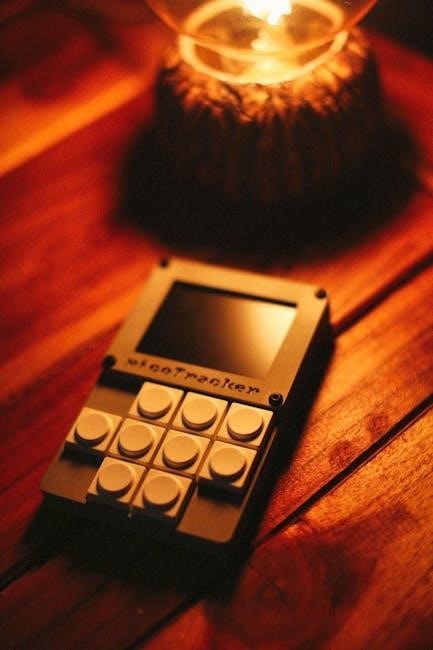
Preventative Maintenance for the 12V Battery
Regularly check the battery terminals for corrosion and ensure they are tightly connected. Maintain proper charge levels‚ avoid deep discharges‚ and monitor battery health during extreme temperatures to extend lifespan and prevent sudden failures.
5.1 Tips for Extending Battery Life
To extend the life of your Mercedes-Benz 12V battery‚ ensure terminals are clean and securely connected. Avoid deep discharges by keeping the battery charge level above 20%. Regularly test the battery’s voltage and load capacity‚ especially in extreme temperatures. Limit short drives‚ as they can prevent the battery from fully recharging. Always use a Mercedes-Benz-approved charger to avoid overcharging‚ which can damage the battery. Inspect the alternator belt for wear and ensure the charging system functions properly. By following these tips‚ you can maximize the battery’s lifespan and reliability.
5.2 Regular Checks to Avoid Battery Issues
Regular inspections are crucial to prevent Mercedes-Benz 12V battery issues. Check the terminals for cleanliness and secure connections. Monitor the battery charge level‚ ensuring it stays above 20% to avoid deep discharge. Inspect for signs of corrosion or wear on cables and connections. Test the battery’s voltage and load capacity periodically‚ especially in extreme temperatures. Ensure the alternator is functioning correctly to maintain proper charging. Avoid frequent short trips that can prevent the battery from fully recharging. By performing these checks‚ you can identify and address potential issues early‚ ensuring reliable performance and extending battery lifespan.

Accessing and Interpreting the Owners Manual
Access the Mercedes-Benz owner’s manual for detailed guidance on the 12V battery. Digital versions are available online‚ offering troubleshooting tips and specific instructions for addressing battery-related alerts and maintenance.
6.1 Navigating the Owners Manual for Battery Information
The Mercedes-Benz owner’s manual provides detailed sections on the 12V battery‚ including troubleshooting guides and maintenance tips. Locate the “Technical Data” or “Maintenance” section for specific battery-related information. For models like the S-Class or GLC‚ refer to the “Starting Assistance” or “Charging the Battery” subsections. Digital manuals‚ accessible via the Mercedes-Benz website‚ offer searchable content for quick access. Use the table of contents or index to find relevant pages; This resource is essential for understanding error messages and ensuring proper battery care.
6.2 Key Sections to Refer to for Battery-Related Issues
For addressing battery-related issues‚ consult the “Electrical System” and “Maintenance” sections in the Mercedes-Benz owner’s manual. These sections provide guidance on jump-starting‚ charging‚ and replacing the battery. Additionally‚ the “Troubleshooting” section offers solutions for common error messages like “12V Battery: See Owners Manual.” Specific subsections may include “Battery Replacement” and “Starting Assistance‚” which detail proper procedures; Always refer to the manual before attempting any repairs to ensure compliance with manufacturer guidelines and safety standards.

Professional Assistance and Recommendations
Consulting a Mercedes-Benz specialist is crucial for accurate diagnosis and repair. Authorized service centers ensure proper handling of battery issues‚ adhering to manufacturer standards for reliability and safety.

7.1 When to Consult a Mercedes-Benz Specialist
If the “12V Battery: See Owners Manual” warning persists after basic checks‚ it’s advisable to consult a Mercedes-Benz specialist. This is especially true if the issue recurs after charging or replacing the battery. A specialist can use advanced diagnostic tools‚ such as Xentry‚ to identify underlying problems in the electrical system or battery management. They can also address complex issues like faulty sensors or charging system malfunctions. Additionally‚ if you’re unsure about proper procedures or lack the tools for detailed diagnostics‚ professional assistance ensures safety and compliance with Mercedes-Benz standards.

7.2 Benefits of Using Authorized Service Centers
Authorized Mercedes-Benz service centers offer expertise‚ specialized tools‚ and genuine parts‚ ensuring reliable repairs. Technicians are trained to handle specific Mercedes systems‚ reducing diagnostic time and preventing further damage. Using an authorized center guarantees adherence to manufacturer standards‚ maintaining your vehicle’s warranty. They also provide detailed reports and warranties for their work‚ giving you peace of mind. This level of professionalism ensures your 12V battery issue is resolved correctly‚ preventing future complications and keeping your car in optimal condition.
